Must Have Apps for Small to Mid-Market Companies
The smartphone is king when it comes to information on the go, and has become a necessity in the fast paced world of business. The potential of applications is so significant, and is becoming the defining tool that makes a business successful. Applications bring a list of benefits to businesses that include:
- Proven cost savings
- Better management
- Administrative control
- Quicker means of decision making
- Efficient connection of interaction between management, employee, and client.
But what sort of app will you need?
Here are the “TOP 10” for Small to Mid Market Companies by Orange County Computer®
-
Invoicing & Time Tracking
“Timewerks”
Suggested Industries:
Freelancers, Consultants, Contractors, Lawyers, Sales, Warehouse Inventory
Features:
- Track multiple projects and clients.
- Quickly and easily add timesheet hours and capture notes for each project task.
- Time your work for each project via a built-in stopwatch (Task Timer) — each running timer keeps tracking even if the application is closed.
- Track and invoice billable items, materials and expenses.
- Customize different rates for different types of tasks or items.
- Select unbilled items and create invoices directly from your device.
- Calculate sales tax as a percentage of an invoice sub-total.
- Email HTML-formatted or PDF invoices.
- Create client records from new or existing Address Book (Contacts) records.
- Support multiple currencies.
- Export your data to tab-delimited text files via a Wi-Fi connection and a standard web browser.
- No network connection needed to enter and view data— all records are stored locally on the device.
-
Manage New Sales Opportunities
“Sales CRM EZi”
Suggested Industries:
Any company that has an Internal Marketing Department
Features
- Select iPhone contact names or company names against an opportunity.
- See your current sales pipeline (Open Leads) allowing you to focus on what needs to be closed.
- Sort and View outstanding sales opportunities by next action date, by estimated close date or by contact name.
- Email your opportunities to yourself or your manager.
- View iPhone contact information from an Opportunity to call, email or view their address details.
- Set your next communication or action for each lead.
- Overdue actions are highlighted in red.
- View historical sales (won or lost).
- Set 5 user defined statuses by altering the stage descriptions and stage probability percentages (configured in settings).
- Dashboards use your percentages to show a realistic sales forecast.
-
Securing Personal Account Information
“My Eyes Only”
Suggested Industries:
Anyone and Anyone with personal information that is needed on the fly.
Features
- Encryption so Strong, it Needed U.S. Government Approval for Export.
- Pre-Defined Screens for Fast Information Entry.
- Password Protection, hint, and password recovery.
- Information is categorized by type of personal information such as Credit Card, Computer, Web Site Account Info, ID Cards, Notes, and Financial Accounts.
-
Quickly Share Documents Without Using Email
“Bump”
Suggested Industries:
Marketing and Sales, Lawyers, Accountants, Real Estate Agents, Contruction, Architecture, Graphics, and Extracuricular Activities.
Features
- Simply “Bump your phone with another iPhone or Android to exchange information at a conference, or company event.
- Doesn’t have to be iPhone to iPhone use, and is compatible between iPhone and Android!
- Share contact information, photos, music, apps, other people’s contact information, and invites.
- Connect your contacts to Facebook, Twitter, and LinkedIn on the Spot
-
Remember Everything!
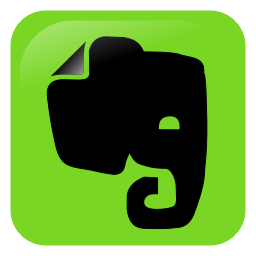
“Evernote”
Suggested Industries:
Education, Students, Teachers, Lawyers, Architecture, Product Research, Marketing, Event Coordinating, Executives, Industries involving heavy travel, Friends, and Family.
Features
- Take notes anywhere, and your notes will be available to you on any device that has and internet connection!
- Remember things you like, and save everything cool and exciting you see online and in the real world.
- Plan your next business trip and keep all of your itineraries, confirmations, scanned travel docs, maps, and plans in Evernote.
- Save your favorite websites!
- Work with friends and colleagues to share notes and collaborate in projects.
-
Receive your payments instantly on your Mobile Device

“Intuit GoPayment”
Suggested Industries:
Sales Representatives, Delivery Services, Consulting, Onsite Services
Features:
- Receive payments instantly when you send an employee onsite!
- You have the option to text or email receipts to customers through your phone.
- Use this app for free and receive a free “Card Reading Device”.
- Conveniently download your transactions into Quickbooks.
-
Make Traveling a Convenient Experience

“TRIPIT”Suggested Industries:
Executives, Marketing, Coordinate Conferences, Speakers, Lawyers
Features:
- Automatically create itineraries by forwarding confirmation emails.
- Add maps, directions, travel notes, photos, and recommendations.
- Access your itinerary any time online on your mobile device, calendar feeds, or social sites.
- Share your itinerary with family, friends, and associates.
-
Make and Send PDF Files on your Smartphone
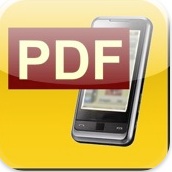
“Scan2PDFmobile”
Suggested Industries:
All administrative based environments, Lawyers, Notary, Medical, Real Estate, Invoicing
Features:
- Scan any document anywhere.
- Pages are scanned with one button, and it’s never been easier!
- Scan to PDF is quicker than almost any designated photocopiers, and a 4 page PDF can be made in less than one minute.
- The quality of PDF is very good, although it is not as good as a designated photocopier.
- No more photocopier of faxing fees!
- Go green by going paperless.
-
Receive your payments instantly on your Mobile Device
“Quickoffice Pro”
Suggested Industries:
All administrative based environments
Features:
- Enjoy true office mobility by creating, editing, and sharing your office documents.
- Open your office documents faster.
- Ability to insert shapes into presentations.
- View footnotes and endnotes in documents.
-
Have your meetings even when you’re away
“FUZE Meeting”
Suggested Industries:
Legal, Administrative, Medical, Executives, Marketing
Features:
- Multi-party HD Video Conferencing
- Webinars up to 100 participants
- Meeting Recording
- Site Branding
- Screen Sharing with Remote Desktop Control
- UNLIMITED Toll Audio Conferencing
- UNLIMITED Storage Space
If you are searching for new solutiuons to organize your business and ways to market your company to potential customers, contact Orange County Computer® @ 949-699-6619 or email support@orangecountycomputer.com.
